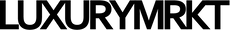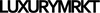COOKIES POLICY
Effective: May 2022
LUXURYMRKT, LLC, respects your privacy and are committed to protecting the personal data we hold about you. By using our website with a home page located at www.LUXURYMRKT.com with your browser set to accept cookies, you consent to our use of cookies and other technologies to provide the Services (and related advertising) to you as described in this notice and in our Privacy Notice. For more information about what cookies and pixel tags are, what they do, and how you can opt out of, manage, or delete them, please review this Cookie Notice.
What Are Cookie and Pixel Tags
“Cookies” are small strings of text or computer code stored locally on your device that allow us, ad networks, and our third-party service providers, to identify your browser and/or device as you browse the Internet. Cookies can be placed, read, and/or written to by our Services, or other websites or services that recognize a particular cookie, which allows the website to “remember” or “recognize” a particular browser or device and, in some cases, store information about that browser or device.
Certain types of cookies or cookie-like functionality may be placed or activated through browser add-ons, including, but not limited to, Adobe Flash. While these cookies are stored differently, their functionality and purpose is generally similar to other cookies.
Cookies are often used in conjunction with “pixel tags” (also known as “web beacons” or “clear gifs”). Pixel tags are small images that we, our analytics providers, advertisers, and other third parties can use to interact with cookies and other tracking technologies. For example, we use pixel tags to evaluate the effectiveness of our advertising and marketing campaigns by determining whether you open and interact with the content in our promotional emails.
For more information about cookies, please see www.allaboutcookies.org.
How Long Are Cookies Stored On My System?
Session Cookies. “Session cookies” are stored for the duration of a browser session; when you close the browser, the cookie is deleted.
Persistent Cookies. “Persistent cookies” are stored for a preset amount of time (often between 90 days and two years, depending on the application) and are typically not deleted when a browser session is closed.
Your choices may affect whether we use session or persistent cookies for a particular application. For example, ordinarily the Services store signed-in status on a session cookie, and each time you start a new browser session you must log in again. However, if you select “Remember Me,” signed-in status is instead stored on a persistent cookie.
What Cookies Do We Use, and Why?
Essential Cookies. Some cookies are essential to allow you to browse the Services and access certain pages. Essential cookies are required for the Services (or certain functionality on the Services) to work properly, and we do not use these cookies to collect personal data about you. We may use essential cookies to authenticate users and prevent fraudulent use of user accounts.
Disabling or removing these cookies may prevent the Services, or certain functionality on the Services, from working correctly or at all.
Preference Cookies. We use preference cookies to remember information that changes the way the Service behaves or looks, such as the “remember me” functionality of a registered user or a user's language preference. This allows us to provide a more personalized and convenient browsing experience.
Disabling or removing these cookies may make browsing the Services less convenient or may prevent certain functionality (such as the shopping cart or store) from working correctly.
Analytics and Performance Cookies. We use analytics and performance cookies to collect information about how our users use and interact with the Services, such as what pages are visited most often, how the Services are used and function, or how users navigate the Services. We use this information to improve the Services and their content. We may also use analytics cookies to test new advertisements, pages, features or new functionality of the Service to see how our users react to them.
Disabling or removing these cookies generally does not interfere with the functionality or performance of the Services.
Marketing and Advertising Cookies. We use marketing and tracking cookies, and allow third party advertisers, including advertising providers and ad networks, to place and/or activate cookies, pixel tags, and/or other tracking technologies designed to enable advertising on your device and deliver it to you across the Internet.
These services may collect information and data about your activities online, both on the Services and across third-party pages or platforms that participate in the ad network. This process helps us track the effectiveness of our marketing efforts and deliver advertising to you. These ad networks, in connection with cookies, pixel tags, and other tracking technologies: (i) help deliver online behavioral advertisements, either by us, our affiliates, or third parties; (ii) may prevent you from seeing the same advertisements too many times; and (iii) help us, our service providers, and/or our other partners (as further described below) understand the effectiveness of the advertisements that have been delivered to you.
Disabling or removing these cookies, resetting your advertising identifier, or opting out of online behavioral advertising altogether (as applicable) may result in advertising that is repetitive or less relevant to you.
Third-Party Functionality. We do not have access to or control over cookies or other features that advertisers and third party sites may use, and the information practices of those advertisers and third party websites are not covered by our Privacy Notice or this Cookie Notice.
For example, we provide social media buttons on the Services that allow users to visit, share, or bookmark web pages through third-party social media platforms. We do not control how those platforms collect information about you, nor whether or how they may track you or may activate their own cookies on your computer.
For more information about how third parties collect and use information about your activities, please review their applicable terms of use and privacy policies.
How Do I Control or Make Choices About Cookies and Tracking Technologies?
Managing Cookies. Most browsers automatically accept cookies by default, but you can adjust your device and/or browser settings to delete and/or block some or all cookies, or provide notifications when you receive a new cookie. Consult the “Help,” “Tools,” or “Preferences” menus on your browser, or the documentation for your device, for more information about how to do this. Please note, however, that blocking or deleting certain cookies may negatively affect your user experience.
If you'd like to delete cookies or instruct your web browser to delete or refuse cookies, please visit the help pages of your web browser.
• For the Chrome web browser, please visit this page from Google: https://support.google.com/accounts/answer/32050
• For the Internet Explorer web browser, please visit this page from Microsoft: http://support.microsoft.com/kb/278835
• For the Firefox web browser, please visit this page from Mozilla: https://support.mozilla.org/en-US/kb/delete-cookies-remove-info-websites-stored
• For the Safari web browser, please visit this page from Apple: https://support.apple.com/kb/PH21411?locale=en_US
For any other web browser, please visit your web browser's official web pages.
Additionally, you can generally disable or delete cookies placed and used by browser add-ons, such as Adobe Flash cookies, by changing the add-on settings or visiting the website of its provider. Information and controls that allow you to manage Adobe Flash cookies may be found on this page:
https://www.macromedia.com/support/documentation
/en/flashplayer/help/settings_manager.html
Note that if you disable Adobe Flash cookies or similar technologies, you may not have access to certain features and services (such as consistent volume settings for videos) that make your online experience more efficient and/or enjoyable.
Analytics. If you wish to opt out of Google Analytics, you can download and install an opt-out browser add-on for certain browsers at the link listed above. To opt out of Google Analytics tracking for certain browsers, consult: https://tools.google.com/dlpage/gaoptout.
Advertising. Certain devices and browsers allow you to reset your advertising identifier at any time by accessing the privacy settings on your device in order to restrict the delivery of tailored in-application advertisements. Consult your device’s documentation for more information about how to do this.
For more information about opting out of online behavioral advertising, consult the Digital Advertising Alliance’s YourAdChoices website here: http://optout.aboutads.info/?c=2#!/.
Additional information about third-party advertising and opting out of having your browsing information used for advertising purposes can be found at www.networkadvertising.org.
For more information about interest-based ads, or to opt out of having your web browsing information used for interest-based advertising purposes, please visit www.aboutads.info/choices.
European users may opt out of receiving targeted advertising through the European Interactive Digital Advertising Alliance: https://www.youronlinechoices.eu/.
If you have further questions about cookies please email customercare@luxurymrkt.com